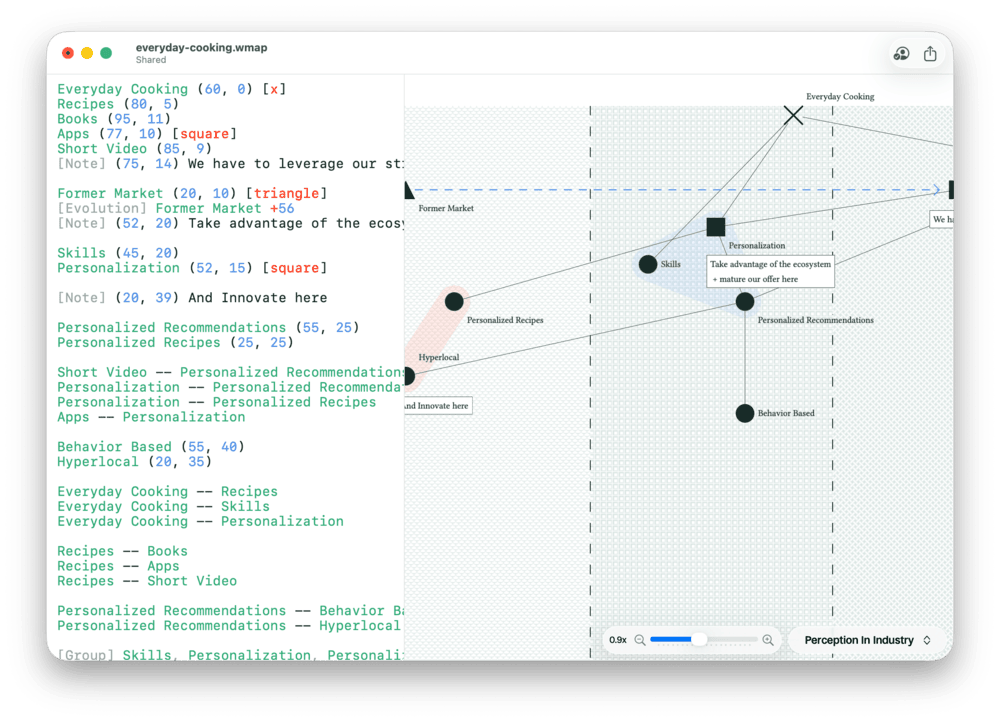
Text to Map in Seconds.
Map is a wardley map editor for macOS that uses a simple language to easily create and edit maps. Draw components, link dependencies, create groups, write notes, or add inertia and evolution markers, and see your map change in an instant.
Native Integration.
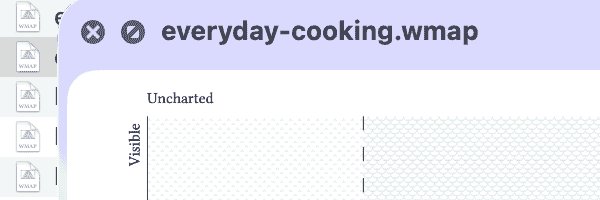
Map is built natively for the Mac, and comes with a Quick Look plugin to preview your map files, collaboration via iCloud Drive, and everything you'd expect from a native app.
Free, Free, & Free.
Map is cost-free, tracker-free, and free/libre software. No subscription, no account, no data collected, and licensed under AGPL 3.0, so it stays free.
Adapts to your workflow and style.

Map lets you customize the fonts and background in your map, and allows you to add custom templates for recurring starting points, and add your own stages of evolution for specialized analysis.
No lock-in, only text.
Tools should work for you, and that's why map uses plain text files, and exports to widely supported image formats. But just to be sure, you have access to wmap tools that expand what you can do with your maps.
Smarter editing.
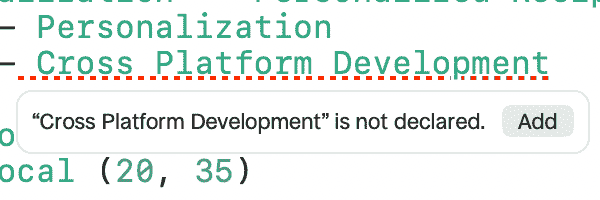
Map's smart label placement keeps your maps legible, and our smart editor helps you spot mistakes and add missing components, or you can use your mouse for quick component adjustments.
 Map.
Map.